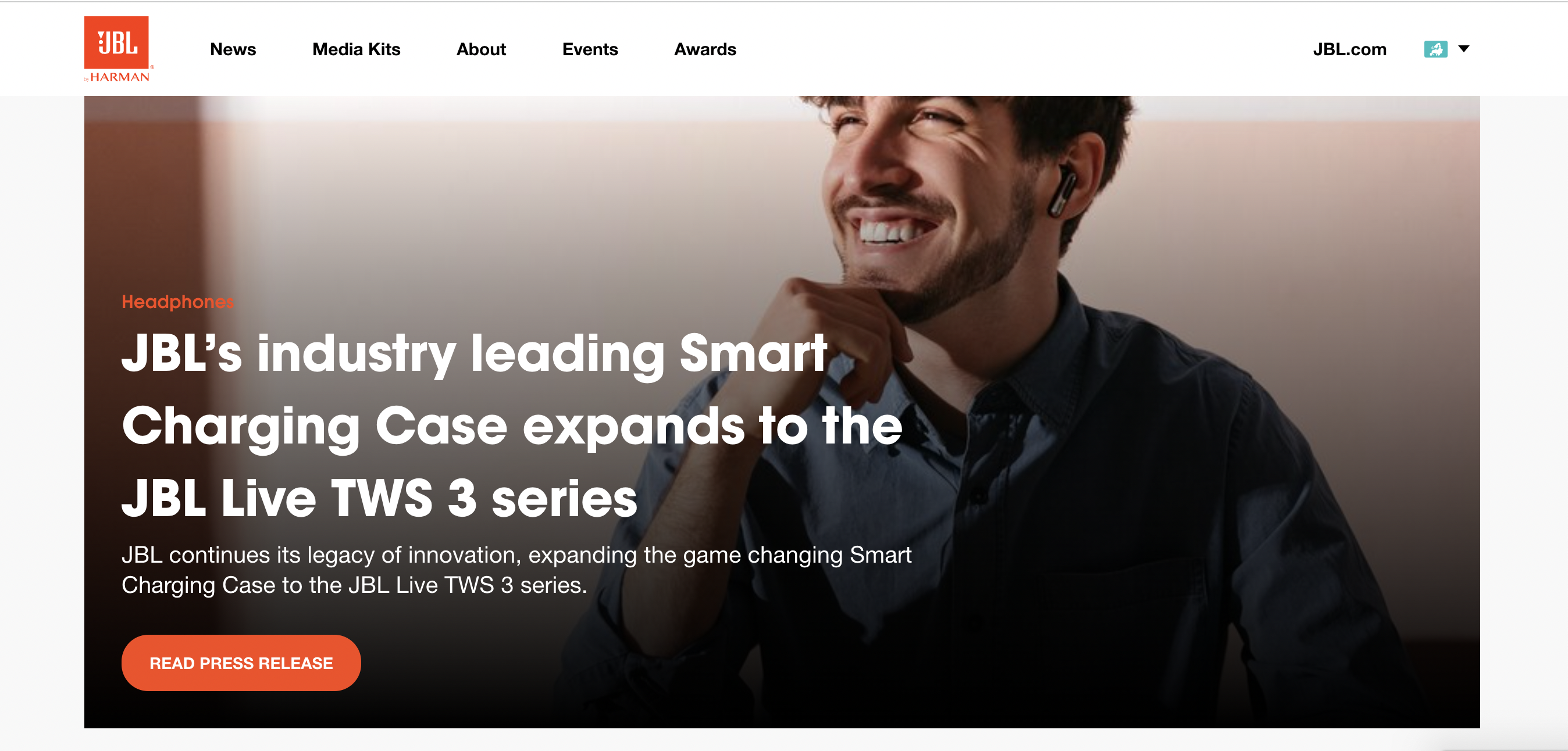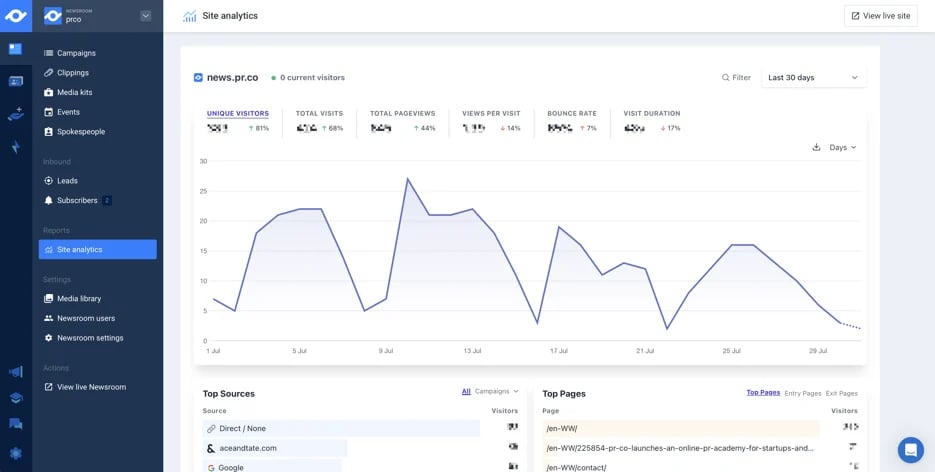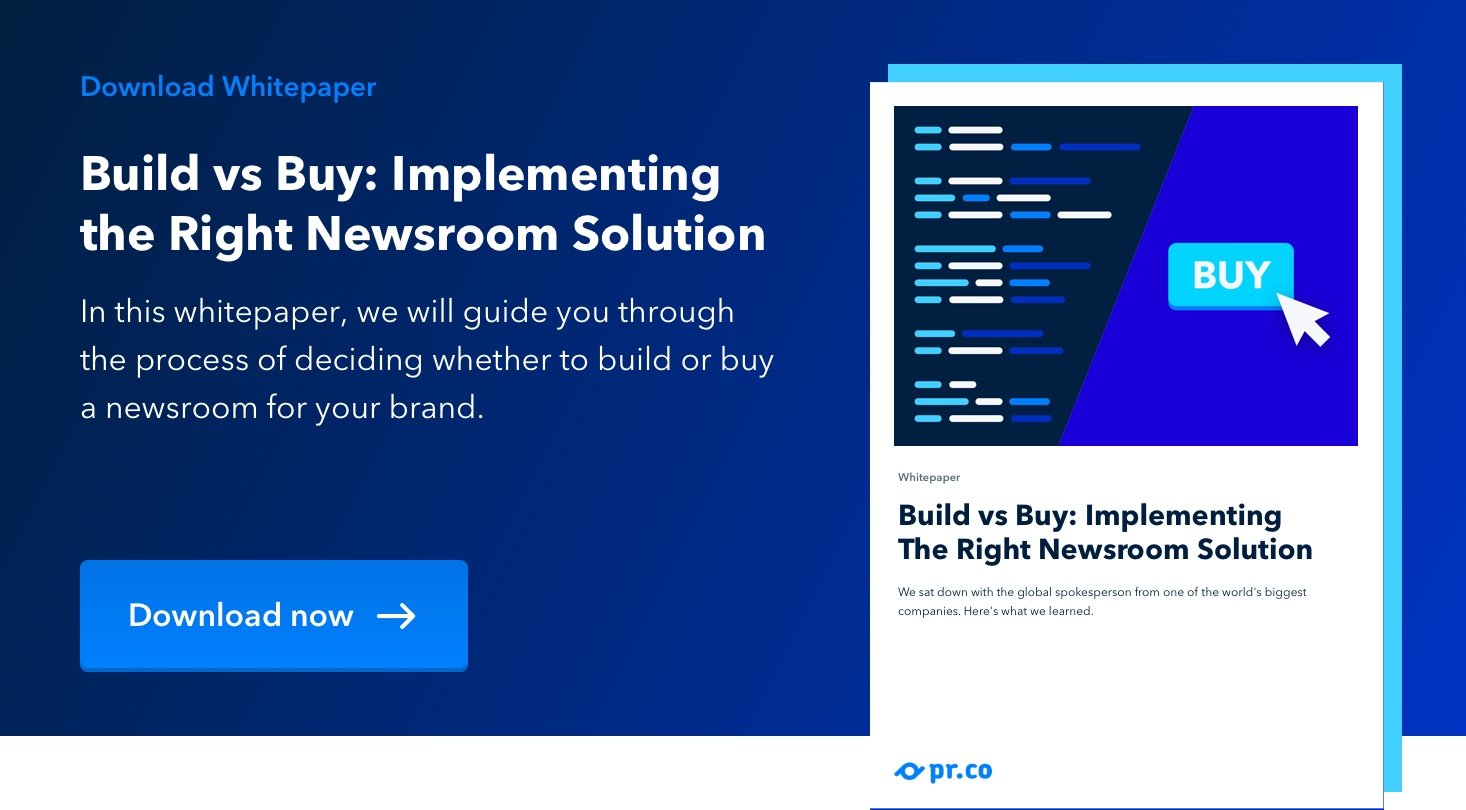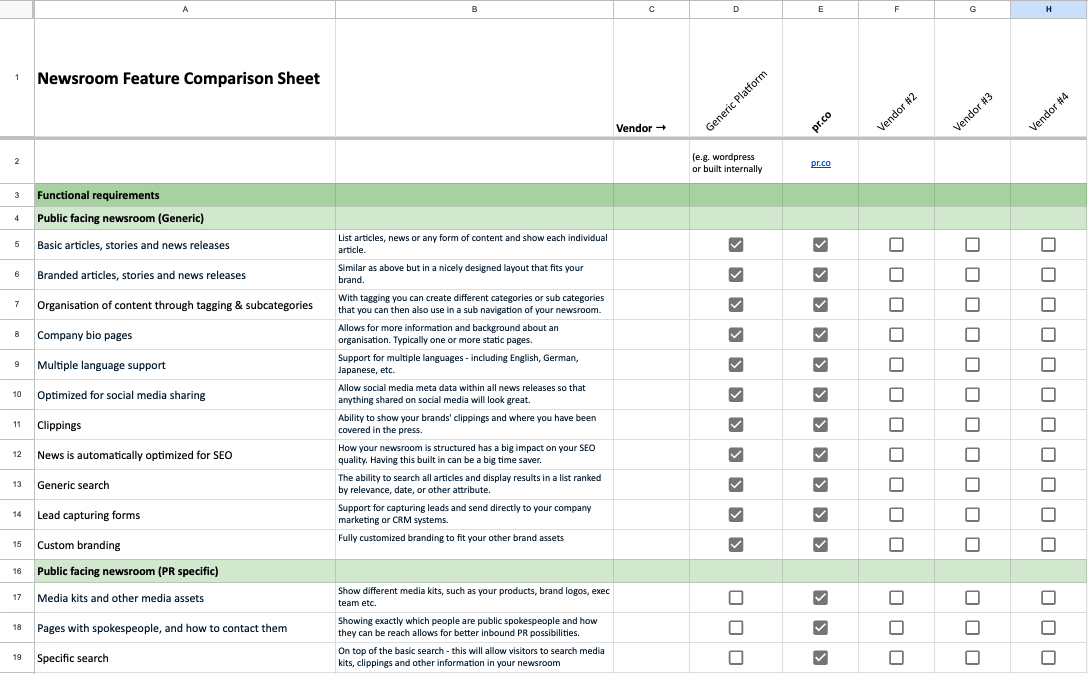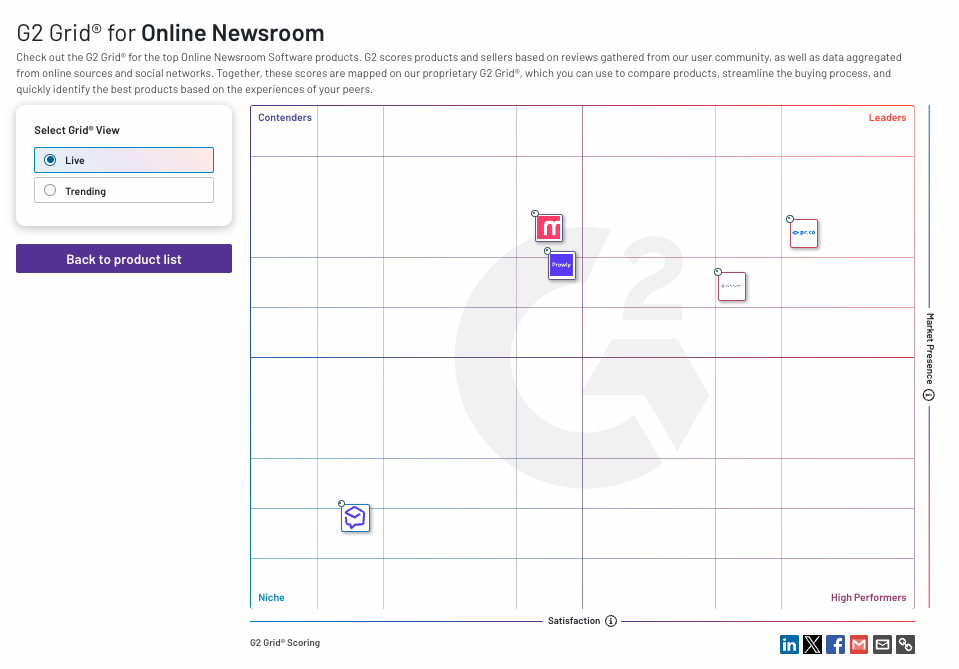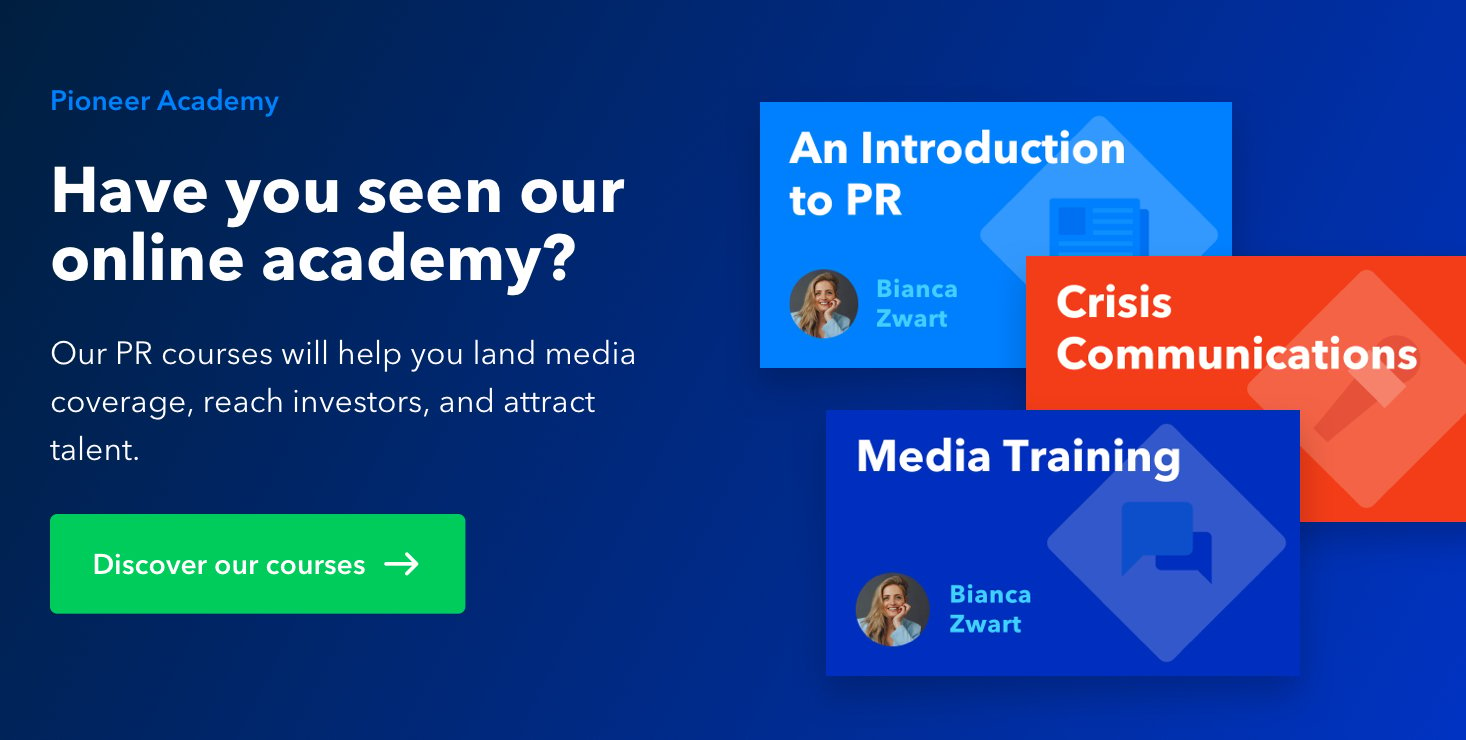In today's fast-paced digital landscape, staying ahead of the curve is not just a choice, it's a necessity. Brands looking to establish an online presence, effectively manage their media outreach, and connect with stakeholders must invest in online newsroom software.
But which one is right for your brand? Finding the perfect tool can be overwhelming. With so many options available, each promising unique features and advantages, how do you find the solution that aligns seamlessly with your team’s goals?
That's where we step in. We’ve created this guide to help communications teams make a well-researched decision on what newsroom solution fits your organization. In this guide, we’ve outlined the different kinds of newsrooms, the main benefits your communications team can expect from a newsroom, and what features you should expect and look out for when comparing solutions. Additionally, we have compiled a list of functional and operational requirements you can use to compare the different solutions you are considering.
Disclaimer: At PR.co, we offer online newsroom solutions. Why take our advice? For the past ten years, we've worked closely with hundreds of teams at some of the world's leading brands ((ING, Dolby, Remote, Doctors Without Borders, WeTransfer). We understand the daily challenges that these teams face. So what's in it for us? We made an unbiased guide to help you make an informed decision. We hope that when the time comes, you consider PR.co as an option.
Looking for something in particular? Quickly jump to:
Table of Contents
Why you need an online newsroom
An online newsroom is the public-facing heart of your company: it’s where journalists, customers, and stakeholders learn about the latest company news and developments. While the largest chunk of your website is focused on your products or services, your newsroom informs your audience what’s happening, and more importantly, it shows why you do it. Here are the ways a newsroom can help you grow your brand and increase your impact:
To harness the power of Inbound PR
Traditional PR usually focuses on finding relevant contacts at media outlets and pitching to them. However, journalists today report that they get most of their news from research. So when journalists (or any other stakeholder, for that matter) hit search engines looking for news on your brand, you want to be able to offer them everything they might looking for. Online newsrooms help you build out an overlooked channel: inbound PR. Inbound PR is all about making your news findable. This strategy leans heavily on content and distributing it through different channels so that stakeholders can find it and come to you — not the other way around.
Through your newsroom, you'll be able to generate new relevant connections, allow journalists to subscribe to your news on their terms, and organically grow a high-quality press list.
By publishing news on an online newsroom, as opposed to sending them out as PDFs, companies will also benefit from having shareable and findable stories on social media and search engines. This boosts your ranking on search engines and expands your brand's reach. Plus, having your news featured in an online newsroom means you're investing in your 'owned' media channels. This allows you to control the narrative of your story. You create, publish, share, and essentially own the content you produce.
Here's how to land more media coverage through the power of Inbound PR.
To keep your branding consistent
Online newsrooms are branded to fit the rest of your corporate website. This way, every visitor, whether a journalist, a shareholder, a customer, or an employee — will enjoy a seamless experience when checking out your latest news. This also makes your news more recognizable and memorable. Getting your newsroom branding just right isn't only important to your design team; it also reassures your readers that they are reading a legitimate and credible source.
To provide journalists with a one-stop-shop
Imagine a journalist is trying to decide between two pitches — one that has beautiful images and one that doesn’t. They will go with the one with images, for sure. Wouldn’t you? When you bundle everything a journalist could possibly need to write a story — from press releases to data, images, and quotes — they are much more likely to cover you. Back-and-forth emails requesting information and zip files with poor-quality images make you look unprofessional. This is why stepping up your PR game and using an online newsroom will make it easier for journalists to tell your story.
To provide more context on your brand
All of the assets in your newsroom, whether they’re clippings, media kits, or press releases, help tell your brand's story. So whether it's a journalist researching for a story or a future employee learning about your brand's values, your online newsroom gives visitors more context about your brand.
To give your team freedom and flexibility
We've all been there: you're in a hurry to send out news about your latest product launch. Once you finally hit send, you realize you've made a huge mistake: a typo, a misspelling, or a factual error. Whatever the error may be, there's no way of getting that document back; it's already on its way to your media contact’s inbox. Retracting is possible, but we both know it might slightly damage your reputation and make you look less serious.
That's where online newsrooms step in to save the day.
Placing your news in an online newsroom gives your team full control of your content, even after it’s been published. You can quickly edit, update, or retract news that are live, helping you fix errors and prevent disasters from happening.
Another benefit of choosing an online newsroom from an independent vendor is that it gives your comms team freedom from their IT team. You can eliminate your technical headaches with a fully integrated platform that your PR team can easily control. No longer worry about scheduling time with your IT department to change anything, big or small, in your newsroom. Plus, online newsrooms are often GDPR compliant, SEO optimized, mobile friendly and comply with cookie regulations. When your technical hurdles are removed, you have the freedom to do what you do best: tell your brand story.
To build thought leadership
Online newsrooms serve as a platform to showcase your brand's expertise, insights, and insider knowledge. Your newsroom can serve as a hub to gather well-curated content like press releases, articles, and reports to help you establish your brand as a trusted authority in your industry.
Types of solutions
There's a wide range of newsroom solutions depending on your objectives, team size, and budget. While the terms can sometimes be used interchangeably, there are subtle differences between each type of newsroom solution. From a corporate site to help you manage investor relations to a small-scale thought leadership blog, we've outlined a few typical approaches for different needs (and budgets) below.
Press pages
The purpose of a press page is similar to that of an online newsroom —to provide journalists with the resources they need for reporting on the company.
Press pages, however, are more compact and simple than online newsrooms or corporate sites. A press page usually features a news archive, social media links, a spokesperson’s contact information, and a media kit.
Because of their low cost and easy set-up, a press page is most fitting for a startup or company with a small PR team.
Pros:
- Budget-friendly
- Easy set-up
- Message Consistency: Allows companies to control the narrative and maintain consistency in the messaging delivered to the media and the public.
Cons:
- Limited Scope: May lack the depth needed for a more comprehensive corporate presence.
- Audience Focus: Primarily designed for media, potentially excluding other stakeholders.
▲ Here's how Polar Steps, an Amsterdam-based scale-up, uses their press page to connect with journalists, customers, and potential investors.
Online newsrooms
An online newsroom serves as a stage to share your brand's story: your milestones, journey, values, and more. Not only will your newsroom help you build stronger ties with your stakeholders, but it can significantly increase the quantity and quality of your media coverage.
Online newsrooms usually include a space for press releases, a contact page, an events page, an about section, and a media center. An even better newsroom will allow you to capture leads through forms and measure your success through reports.
Here are 11 examples of online newsrooms to keep you inspired.
Online newsrooms are the best solution for companies with one or more PR team, especially if they are present in multiple markets.
Pros:
- Fit for PR teams from 5 users and up
- Offers a more comprehensive view of your brand
- Efficient: helps you deliver resources to media contacts and other stakeholders.
- Multimedia integration: Online newsrooms allow the inclusion of multimedia elements like high-resolution images, videos, and infographics, enhancing the richness of the information provided.
- Search Visibility: Optimized newsroom content can improve search engine visibility, making it easier for journalists and the public to find information.
- Limited audience: mostly focused on tending to the media
- Maintenance Challenges: Keeping an online newsroom up-to-date can be challenging. If not regularly maintained, it may contain outdated information, affecting the company’s credibility.
Corporate site
The purpose of a corporate site is to provide an all-encompassing view of your company for different stakeholders, beyond just the media. Corporate sites serve as a platform for large organizations to connect with investors, customers, future employees, retail partners, and the general public. In addition to press releases and resources for the media, a corporate site hosts additional information such as investor relations pages, sustainability efforts, job openings, a corporate blog, custom pages, and more.
Corporate sites are the best solutions for large, multinational organizations looking for a centralized hub for their news and assets.
Pros:
- Fit for multinational organizations with multiple markets and languages
- Enhanced stakeholder engagement: a corporate site reaches a wide variety of stakeholders
- Timely dissemination of information: companies can quickly and efficiently share press releases, announcements, and updates with the media and the public.
Cons:
- Outdated Focus: Some corporate newsrooms may still focus primarily on traditional media, potentially overlooking the importance of digital influencers and online platforms.
- Development and Maintenance: Setting up and maintaining a corporate site can be demanding in terms of time, effort, and financial investment
- Sensitive Information: If not properly secured, there may be risks of unauthorized access to sensitive information included in the newsroom.
Media Center
Media centers are centralized hubs with a primary focus on providing essential materials for media contacts. This dedicated section on a company's website includes high-quality multimedia resources, assets, press releases, and contact information. Media centers aim to ensure journalists have quick access to fact sheets, product information, and other vital materials they may need to write their stories.
Media centers are a great solution for organizations with consumer-focused products or those with frequent product launches or events. This solution will be especially beneficial if companies want to prioritize visual appeal and showcase high-quality images, videos, and multimedia elements of their products or services.
Pros:
- Interactive features: Incorporating interactive elements, such as downloadable media assets, embeddable content, and links to social media, can increase engagement with visitors.
- A user-friendly design ensures easy navigation, allowing both media professionals and other stakeholders to locate the information they need, as quickly as possible.
- A media center is versatile, accommodating various types of content beyond standard press materials. It may include executive bios, company backgrounders, and downloadable assets contributing to a well-rounded media kit.
Cons:
- Limited Scope: This solution may lack the depth needed to reach stakeholders beyond the media.
- Potential for information overload: If not well-organized, a media kit hub may become visually cluttered, making it challenging for users to find the specific information they seek.
Thought leadership blog
When trying to establish your brand as a thought leader, it is helpful to have a dedicated blog on your site. This allows your communication team to write articles efficiently, and publish in-depth analyses, commentary on industry trends, and thought-provoking content. Unlike an online newsroom or corporate site, the sole objective of a thought leadership blog is to establish the brand as an opinion leader through compelling content. This tool can be valuable to a company's communication strategy when aligned with its goals and resources.
Pros:
- A thought leadership blog allows the company to showcase industry knowledge, establishing itself as an opinion leader.
- Regularly updated and well-optimized blog content can improve the company's search engine visibility, driving organic traffic.
- Enables the company to tell stories, share case studies, and communicate its brand narrative in a more narrative-driven and personalized manner.
Cons:
- Building a substantial audience for a thought leadership blog may take time, and the results may not be evident immediately.
- Consistently producing high-quality thought leadership content requires time, effort, and resources.
- Thought leadership blogs may not offer the same breadth of corporate information found in an online newsroom or corporate site.
Newsroom Features
What makes a newsroom solution effective? There are certain functional requirements that contribute to the efficiency, accuracy and overall success of communications teams. In this section, we'll dive into the different newsroom features that allow teams to streamline workflows, enhance collaboration, and adapt to the ever-changing media landscape.
Public facing newsroom
Content Management System (CMS)
Managing the creation and publishing process of your news efficiently is the second functional requirement you will want to judge. The ability to easily and quickly write articles and publish them online while they always looking on-brand can be challenging. You’ll need an editor that supports rich media content, such as high-resolution images, videos, PDF docs, and more. Additionally, you will want to search for a solution that supports embedding of services like TikTok, Youtube, Vimeo, Spotify, Datawrapper, etc.
PR-focused solutions distinguish themselves from generic platforms like WordPress, by offering specific features tailored to media relations. One example is the ability to send press releases under embargo so that certain media contacts can access the news before they go live.
Media contacts relationship management (Media CRM)
Another unique element of an online newsroom solution is the ability to manage your media contacts within the same platform. Having a centralized platform where your team can track and record your relationships with the media (and, therefore, the emails that go out to them) will win you brownie points with the media.
Here are key features you should keep in mind when selecting a media CRM:
- The ability to upload a .csv or .xls file of media contacts
- Managing your CRM with ease: adding, editing, or deleting contacts to keep a clean database
- Filter and segment your contacts based on your own tags or smart tags
- Adding notes to each contact's profile to keep track of interactions
- Search functionality to find the contact you're looking for quickly
- Track media interactions: for a CRM to be effective, you will want to be able to track media contact interactions such as open rates, click rates, and unsubscribed rates.
Build vs. buy a media database: what's the best option for my company? Here's why we advise brands to build their own press list (and how to do it for free).
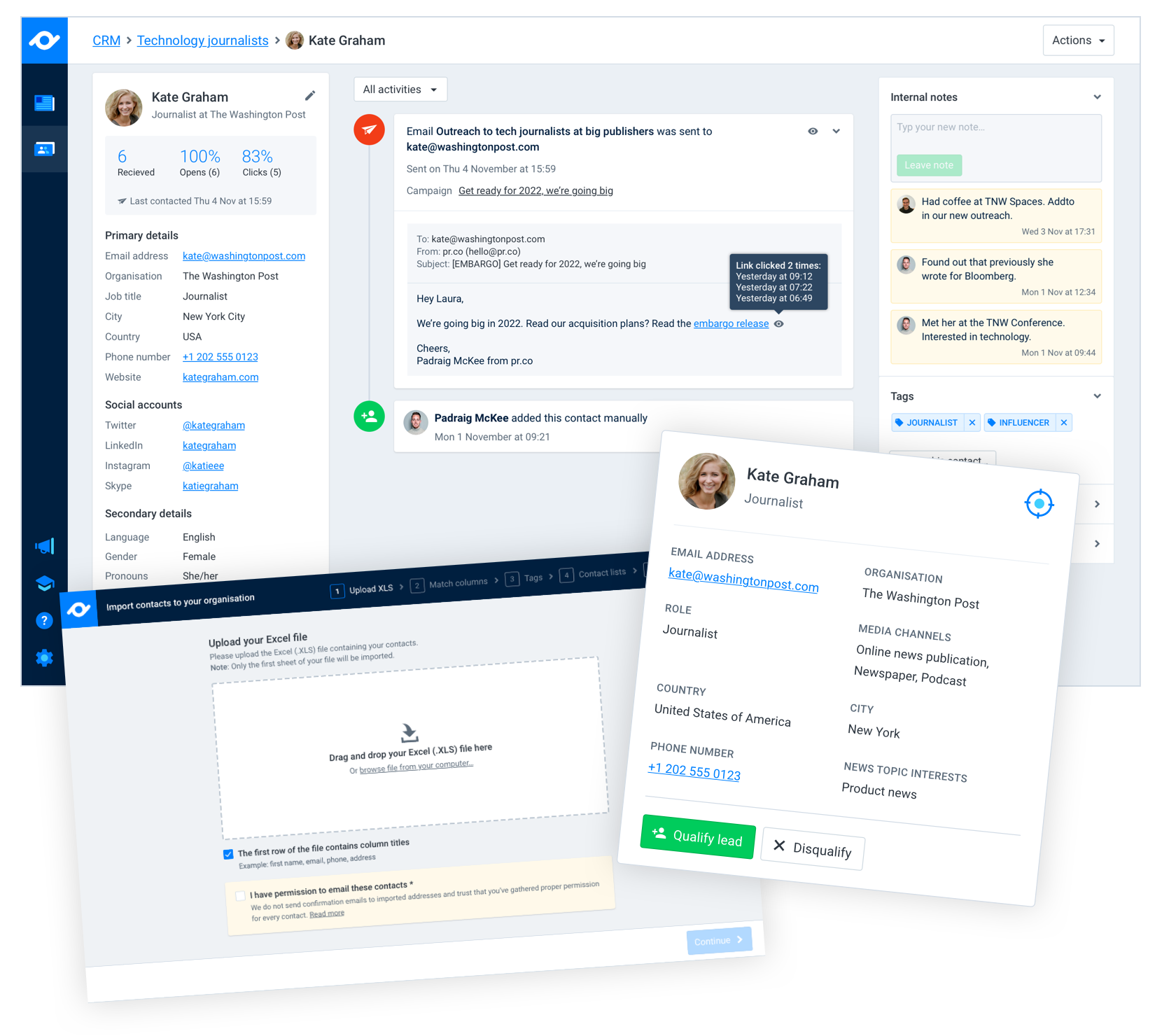
▲ Forget the messy Excel sheets — the right CRM will help you and your team manage and cultivate relationships with various stakeholders. Here's a look at how PR.co's CRM helps teams keep track of their interactions with the media.
News distribution
Another important benefit of having your content and contacts in the same solution is that it makes pitching your stories easier. Pitching is usually done directly through email distribution to targeted lists of media contacts that your team manages. However, having a system that allows you to send emails to media contacts within your online newsroom solution can save you time doing tedious work. Once your press release is live, you can send out emails to targeted lists with links to your branded news in your newsroom. This makes your emails more enticing to journalists because they don't have to spend extra clicks and time opening clunky PDFs or annoying drive links. Journalists can easily find the full story in your online newsroom, making their lives easier and increasing your chances of landing coverage, too!
Measuring success
You can only fix what you can measure - thus, viewing the results of your distributions is important. Having a tool that tracks the open, unsubscribe, and bounce rates of your sent emails is key to measuring the effectiveness of your outgoing campaigns. Lastly, an integral part of your CRM is automatically handling unsubscribes (and bounces) of your outgoing emails and keeping your deliverability rate nice and healthy.
Workflow Management
Today's communications teams need to work together not only between in-house teams and external PR agencies but also across multiple markets and languages. Managing large teams isn't easy, but having the right tools and processes can facilitate how teams work.
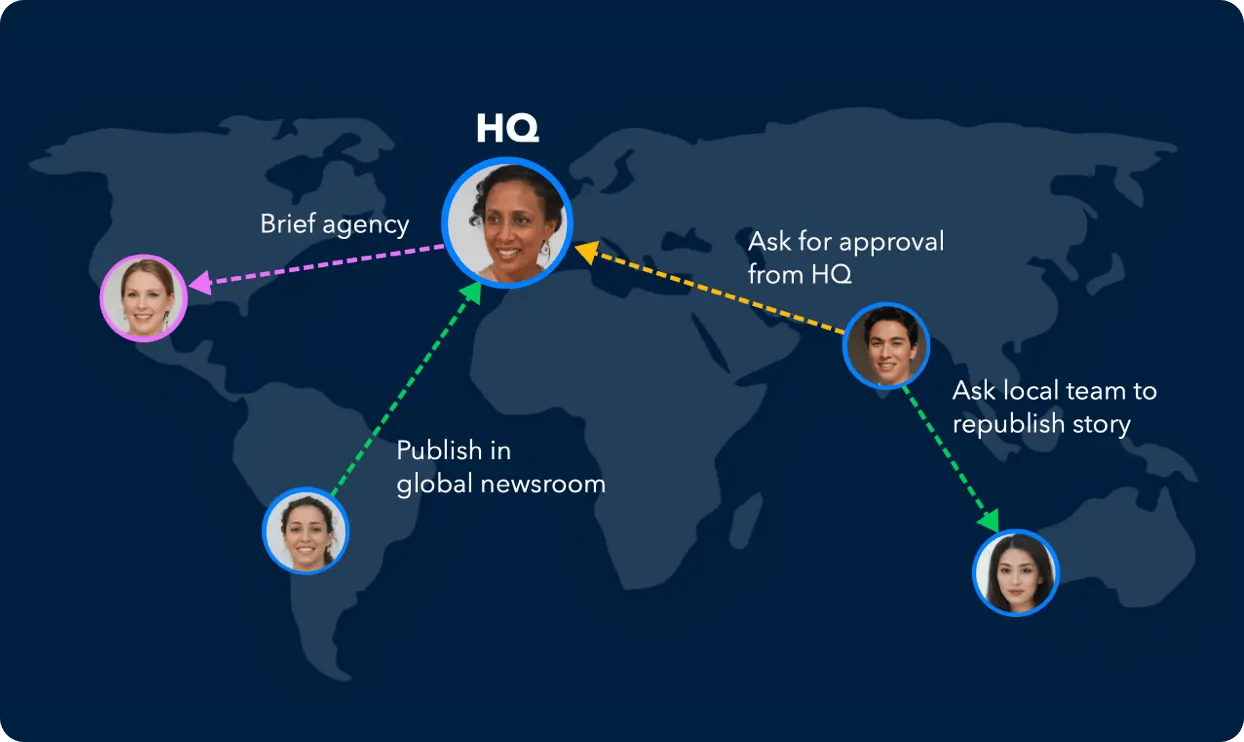
▲ How does your team manage tasks across markets and between PR agencies? Having a workflow management system can simply your processes and make your team more effective.
Here are a couple of considerations to keep in mind when it comes to analyzing workflow management tools integrated into your newsroom solution:
- Internal chats: The possibility to comment directly within campaigns about content, progress or pitching becomes an invaluable asset in efficiency and time-saving.
- Revision history: Having a revision history will show the change log per campaign and the ability to restore past versions. Specific approval workflows allow you to get final approval from key stakeholders before publishing an important press release.
- News delegation: Delegating news to colleagues abroad becomes important for larger teams that need to ask a team in another country to work on a release based on a release in their home country's newsroom.
- User access and permissions: Having fine-grained control of user access per newsroom and per sections of your media contact database becomes important when people leave or join your communications team.
Multi-market support
As brands expand across borders, having software that can seamlessly adapt to different languages, regions, and cultural contexts becomes crucial. A multi-market support feature ensures comms teams can efficiently manage and produce content tailored to each local market in which they are present. Having one centralized platform that accommodates multiple markets facilitates collaboration among geographically dispersed teams, streamlines content localization processes, and enhances the overall agility of news production.
Is your brand expanding to new markets? Here's a step-by-step guide on how to strategically grow your brand.
Tracking and reporting
When deciding on the best online newsroom solution for your team, choose a vendor that offers tracking and reporting. Measuring your efforts gives you clear insight to what is working and what you can improve in your campaigns. Here are a couple of measurements you might want to keep in mind when comparing vendors:
- View results for each campaign: See how each campaign has performed in terms of traffic, shares, and clippings generated
- View the impact of your email distribution: emails sent, opens, clicks, unsubscribed rates
- Share the results of your latest campaigns with stakeholders by sending them a private URL to visualize reports
▲ Here comes a shameless plug; we hope you don't mind. PR.co's site analytics is an easy and powerful tool to see your newsroom traffic, measure inbound PR, compare your campaigns, and discover what your visitors are most interested in.
Operational considerations
Just as functional requirements are essential to help your team(s) do their job; system requirements provide the boundary conditions that any company solution needs to meet. They can be equally important when choosing a newsroom solution, especially to your security and legal teams. Below, we'll give you a list of things you should consider before building or buying your online newsroom.
Security
Newsrooms often host very confidential information, especially if you're working at a large organization, a governmental institution, or a fintech. Therefore, security is one of the most important considerations when choosing the best newsroom solution. Your vendor (or in-house team) must ensure your newsroom is fully compliant with all security and privacy regulations within all legislative territories in which you operate. Think data protection, GDPR compliance, permissions and authorizations, encryption and storage, and more. When choosing the best solution for your team, we suggest bringing your IT team into the conversation to ensure these regulations are met.
Availability
When a crisis hits, you want your newsroom to be the first place your stakeholders go to when looking for information. This not only helps you control your narrative but also allows you to be proactive in your communication. Availability refers to the extent to which a server or a system is operational and accessible to users when needed. It is measured in a percentage over a given period — the closer too 100%, the better.
To achieve this, your newsroom solution must have multiple fail-safes, fall-back systems, and early warning systems. It is also recommended to have distributed services, where all components are hosted on separate servers, running independently from each other. This way, if one of the servers encounters an issue, the other will continue to perform. Again, this is an important requisite to discuss with your IT team when comparing vendors.
Access management
A great online newsroom solution will allow you to collaborate with your PR team, your agencies, and retail partners in real time. Because so many people can be involved in your PR efforts, it's crucial that you can control who gets access to which data. It may sound cliché, but setting up fine-grained access control will prevent an intern from accidentally deleting your press release or your employees from taking your press list once they've moved to another company. User permissions ensure that only authorized individuals can access specific newsroom parts. This is also very helpful when managing multiple markets from your newsroom. Because different markets may have different workflows and approval processes, user permissions enable you to tailor access levels to fit the specific needs of each market.
Usability
For obvious reasons, the software you choose for your team must be user-friendly and intuitive. How accessible the use of the chosen software will directly impact user satisfaction, productivity, and the overall success of the software (and team). Here are a couple of questions to ask yourself when choosing a solution for your team in terms of usability:
- What's the onboarding process like?
- How accessible is the support team?
- What do users say about the software's ease of use on review platforms like G2?
- How much will I need to rely on my IT team if I choose this solution?
- Is this solution usable by people with disabilities?
Branding customizability
Branding your online newsroom according to the rest of your brand's identity is crucial for establishing a consistent and professional image across your digital presence. Not only does branding your newsroom make your news more memorable, it also reassures your readers that your brand is trustworthy.
If branding is important to your entire team (not just your designer), it's important to ask yourself: does the vendor support the level of customization that will allow your brand to stand out?
Here's how Harman used their branded online newsroom to increase local exposure.
Compatibility
Compatibility refers to a newsroom solution's ability to integrate with different platforms, devices, operating systems, browsers, and other software. How does the platform work on Google Chrome vs. Firefox? Does the platform integrate with other tools like Zapier or Slack to enhance collaboration?
A compatible newsroom solution ensures that your content can be easily accessed, shared, and consumed across different devices and operating systems, accommodating the diverse preferences of your audience.
Legal considerations
Legal considerations are another important consideration when choosing the tool to add to your stack. Think copyright and intellectual property, privacy laws, GDPR, terms of service and user agreements, and more.
Compliance with these standards helps mitigate the risk of legal challenges, protecting your brand's reputation and integrity. Because laws are always evolving, your provider must ensure ongoing compliance.
Discoverability
Last but certainly not least, when choosing an online newsroom solution, you should prioritize discoverability and its crucial role in SEO. A newsroom built around SEO best practices can boost your online presence, making your news more accessible and discoverable to a wider audience.
Here's a set of questions you can ask your online newsroom vendor in terms of SEO:
- Where will my newsroom be hosted?
- How will my newsroom be optimized for mobile users?
- What measures are set in place to ensure fast page loading speed?
- How are images handled in terms of SEO?
- How does the platform prevent duplicate content issues?
- Can the platform be integrated with analytics tools to track SEO performance?
- Does the vendor offer training on SEO best practices within the newsroom?
Build vs. Buy Considerations
We believe that correct brand communication plays a critical role in any organization’s success. It’s important to find a solution that correctly represents your brand to your target markets and your target media. Often the solution direction isn’t only between vendors but between building or buying and between generic or industry-specific solutions. Below we quickly highlight the differences between these considerations.
Build versus Buy
Some organizations successfully bring communications to scale with an internally built platform. However, we have often seen that it is very hard to free up the required resources to build a complete newsroom solution from scratch for most organizations. In practice, the comms team will (unfortunately) lose out on development priorities from other departments. Teams that choose to build a solution in-house often do so because it will give them unlimited flexibility to integrate with their application codebase and existing systems and processes. However, many teams quickly find that public relations and newsroom solution design is not their core competency and that unlimited flexibility means more opportunities for something to break.
Generic versus Specific Software
When choosing your vendor, you can choose a more generic solution, like WordPress or Medium.com, instead of a PR-specific solution. The latter focuses on delivering a public-facing newsroom for your brand and the software that fits your publishing workflow. While this is partly a philosophical consideration, there are a few benefits of choosing a specific solution over a generic one:
- Efficiency: When using a tool designed for your specific profession, in this case, a communications and PR role, the software has been designed to align with your workflow and will generally be much more efficient than a generic tool.
- Feature Innovation: Your organization will benefit from receiving software feature updates that other people in the industry ask for, keeping you up-to-date with the latest trends.
- Integrated data: Having your content management system and your media CRM in the same system means combining the data from your campaigns and media outreach, giving you a more organized and powerful workflow.
- Better support: Having a specific software means you'll have access to experts on call when needed. Not only will you get support on a technical level, to make sure everything in the system is running smoothly. By working with a PR-specific tool you can get access to other PR pros and inside knowledge to help you take your PR game to the next level.
- Brand Control: You remain in full control of your branding with a team ready to make changes and updates when required. You no longer have to wait for your internal resources to free up.
Benefits of Software as a service
Software-as-a-service (SaaS) goes by many names—cloud-based, web-based, outsourced, on-demand—but try not to get confused. They all mean the same thing: you won’t be housing the software on-premise. Instead of purchasing a one-time license, you’ll pay a periodic subscription (usually per month) to use the software. Many popular consumer software, such as Dropbox and Spotify, use this web-based subscription model. Software consumers of all ages now demand that their software looks, feels, and works like their consumer technology, meaning fast updates, easy-to-use UI, and responsive service.
A SaaS product can meet these demands by offering cloud services for a monthly or annual subscription fee. SaaS software provides:
- Lower upfront cost
- Better scalability to size
- Faster roll-out and implementation
- Faster product innovations for all users of the platform
Newsroom software vendors
How to compare vendors
Newsroom Feature Comparison Sheet
Choosing the best newsroom solution software for your company is no easy feat. There are so many features to consider and so many great solutions out there. But which one will be the best fit for your objectives, team preferences, budget, and more?
We've got you covered! To make it easier to compare different solutions and vendors, we have created a worksheet for you to fill in based on the different types of requirements we have identified here. Use our Comparison Worksheet when analyzing which vendor is best for you.
Download our Newsroom Feature Comparison Sheet (for free) here.
To edit the document, go to File → Make a Copy. Feel free to share it with your colleagues!
Review platforms
Another way to find the best newsroom solution for your brand is to look at what real users say about vendors/solutions on review platforms like G2. These dedicated platforms offer unbiased feedback from real customers, from their most common issues to how the vendor solves them. Review platforms often feature pricing, sometimes hidden on vendor's websites. This information can help you make an informed decision based on your priorities.
Here's how G2 has classified the solutions for online newsrooms. Check it out for yourself.
▲ Here's the ranking for best online newsrooms solutions on G2 (as of Jan 2024, at the time this guide was written).
A not-so-shameless plug: PR.co is currently ranked as #1 newsroom solution on G2! We're proud to power the newsrooms of more than 450+ brands worldwide, ranging from NGOs, startups, scale-ups, agencies, and large corporations. Here's what our users had to say about us. If you'd like to know how we can help your brand grow through PR, here's how you can reach us.
Newsroom software vendors
From content creation to multimedia management and news distribution, there are tons of online newsroom vendors out there. We've gathered a few options for you to check out:
PR.co
PR.co builds beautifully designed online newsrooms and software to help PR teams increase media exposure, brand awareness and a positive reputation.
Our software helps communications teams publish news (CMS), manage contacts (PR CRM), send tracked emails (distribution), manage complex editorial workflows (collaboration platform), host and stream virtual events, and increase inbound PR.
Rating: Capterra - ★★★★★ (4.6/5, 11 ratings)
G2Crowd - ★★★★★ (4.7/5, 30 ratings)
Pricing: Starting at €129 (press page)
Learn more about our newsroom solutions here.
Prowly
Prowly is an all-in-one workflow automation solution for PR professionals where companies of all sizes can manage media relations more effectively by saving time on routine tasks.
Rating: Capterra - ★★★★☆ (4.1/5, 7 ratings)
G2Crowd - ★★★★☆ (4.2/5, 102 ratings)
Pricing: Starting at $258 (basic annual)
Presspage
A publishing, distribution, and (media) relations platform built for always-on communications teams.
Rating: Capterra - ★★★★★ (4.6/5, 16 ratings)
G2Crowd - ★★★★★ (4.6/5, 45 ratings)
Prezly
Prezly is an all-in-one storytelling tool for modern in-house PR teams and agencies.
Rating: Capterra - ★★★★★ (4.7/5, 60 ratings)
G2Crowd - ★★★★★ (4.3/5, 72 ratings)
Pricing: Starting at €50 per month.
Mynewsdesk
Mynewsdesk offers a modern digital PR solution for businesses to engage with journalists, influencers, customers, and other important stakeholders.
Rating: Capterra - ★★★☆ (3.4/5, 3 ratings)
G2Crowd - ★★★★☆ (4.2/5, 73 ratings)
Pricing: N/A
Final Considerations
Final Considerations
We're firm believers in the influence that PR holds over a company's success. Not only does it help shape an organization's reputation, but it also allows businesses to build strong relationships with the stakeholders that matter most to them. PR starts conversations and has the power to shape trends.
To be most effective, PR teams need to rely on trustworthy software that will help them get the job done. We hope this guide has shed light on how to pick the best newsroom solution for your company. If you have any questions or need further assistance, you know where to find us.